How do I create email accounts?
To create e-mail accounts under your own domain you'll need to have at least a Mini hosting plan associated to your domain, the Redirection and Parking plan doesn't permit the creation of e-mail accounts, so in case your domain has one you'll have to upgrade the plan to a bigger one from the "Hosting" tab of the domain.
Once you have the plan associated to the domain, follow this steps:
- Go to the "Email Accounts" tab of your hosting plan and press the "Create email account" button that will appear:
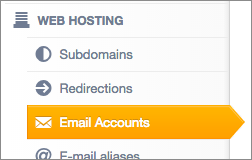

- Here you'll be able to create the e-mail account, simply indicate the desired e-mail address, the password (you can generate one automatically, recommended), add a comment to identify easily the account (optional) or activate the AntiSpam filter. Finally press the "Create" button.
- If all went well, you'll receive a confirmation message, from this screen you'll be able to see the properties of the account and be able to edit or delete it.