How can I read email via the website?
In this guide we will show you the different methods to access your email account from any browser using WebMail.
Direct access via Webmail
You can use our application “WebMail” to access and read the mail associated to your personal domain. Likewise, you can use the “webmail” subdomain to access via WebMail, for example: “webmail.eldominioquequiero.com”
You can see the URL to access to your personal Webmail in your domain customer area, in the "Mail accounts" section:

The access can be done safety through HTTPS::
https://webmail.dondominio.com/
Once you have accessed the URL, you can indicate your username (the complete name of your mail account) and its password.
Access from the customer area
You can access directly through your domain management panel, in your user account. From there, enter to “Domains” → “My Domains” → And click on the domain you have used to create your mail accounts..
Once in your domain management panel, click on the section “Mail Accounts”:
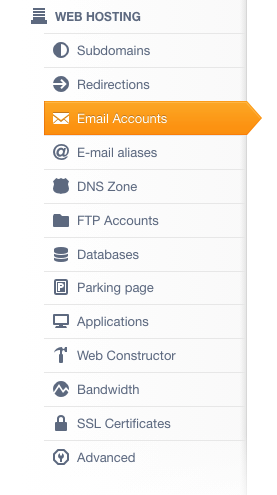
And click on the “WebMail” link next to the mail account:
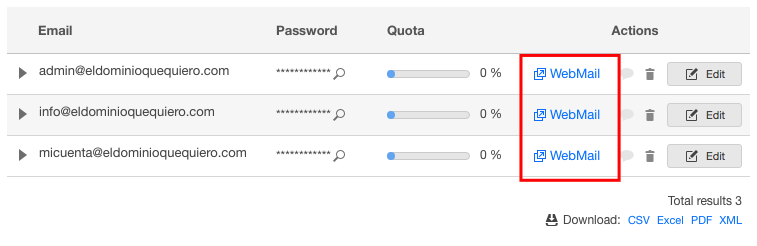
When you have accessed, you will be able to see your email management area:
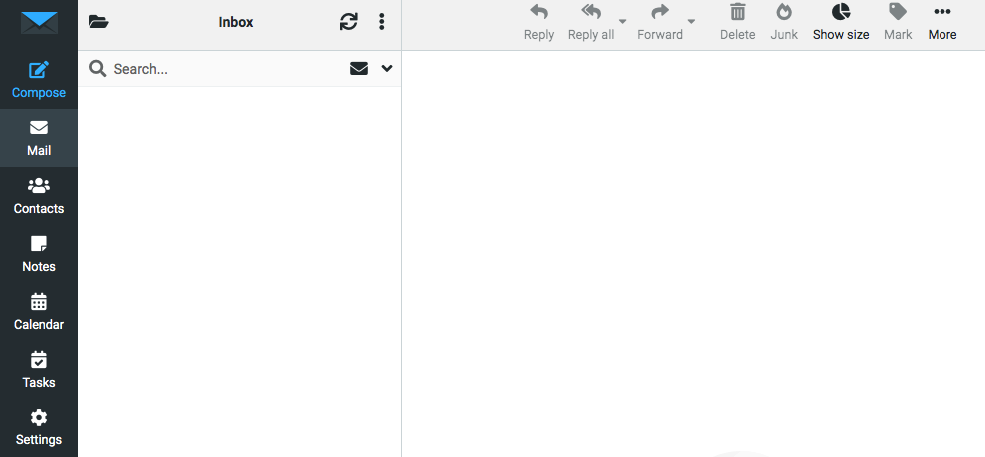
In case you have any questions about its use or management, contact our support team via ticket (“Support” → “Tickets”), it will be a pleasure to help you.



