How can I add money to my account?
You can use 'balance' to process any payment within MrDomain, including domain/hosting auto-renewals.
To make a deposit into your balance, you need to access the 'Billing' section from your client area:
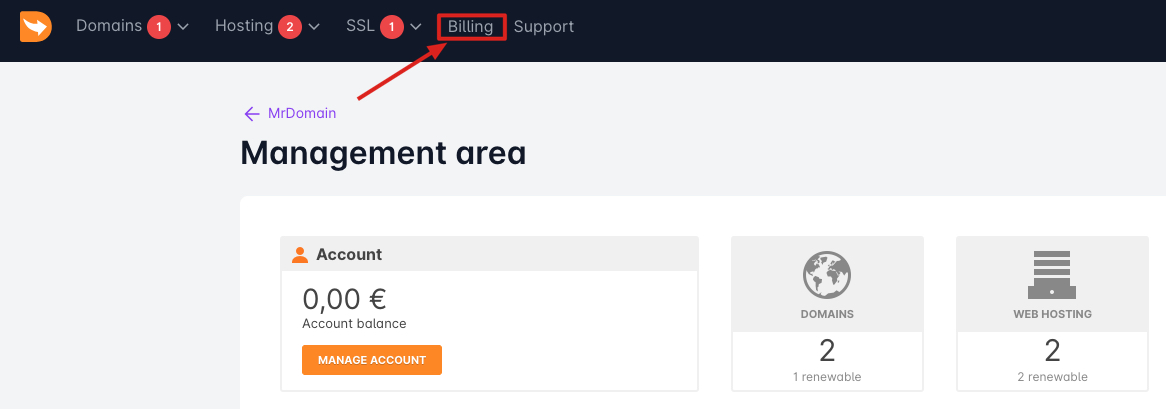
After entering the 'Billing' section, you will find the 'Account Balance' information in the summary, along with its '+ Add' button:
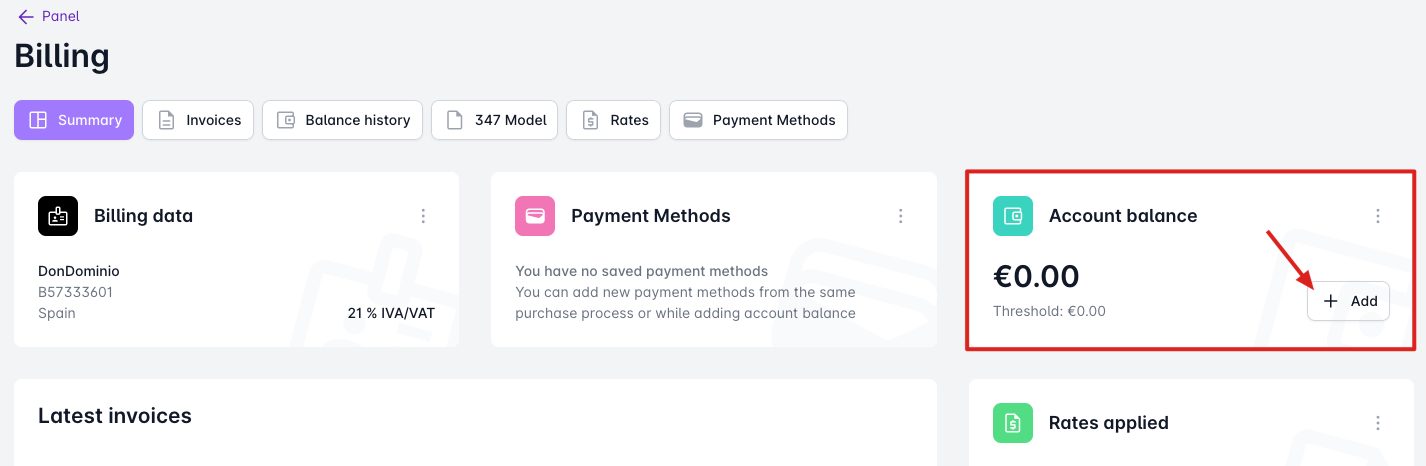
Now you must choose the payment method to make the deposit, being able to choose between:
Direct payment methods (You will receive the balance instantly)
- Credit Card (Min: €30. Max: €300)
- Bizum (Min: €30. Max: €300)
- PayPal (Min: €30. Max: €300)
Indirect payment methods (The balance will be credited once the amount has reached the destination account. Between 24 and 72 hours)
- Wire Transfer (Min: No limit. Max: No limit)
- Debit (Min: €1. Max: No limit)
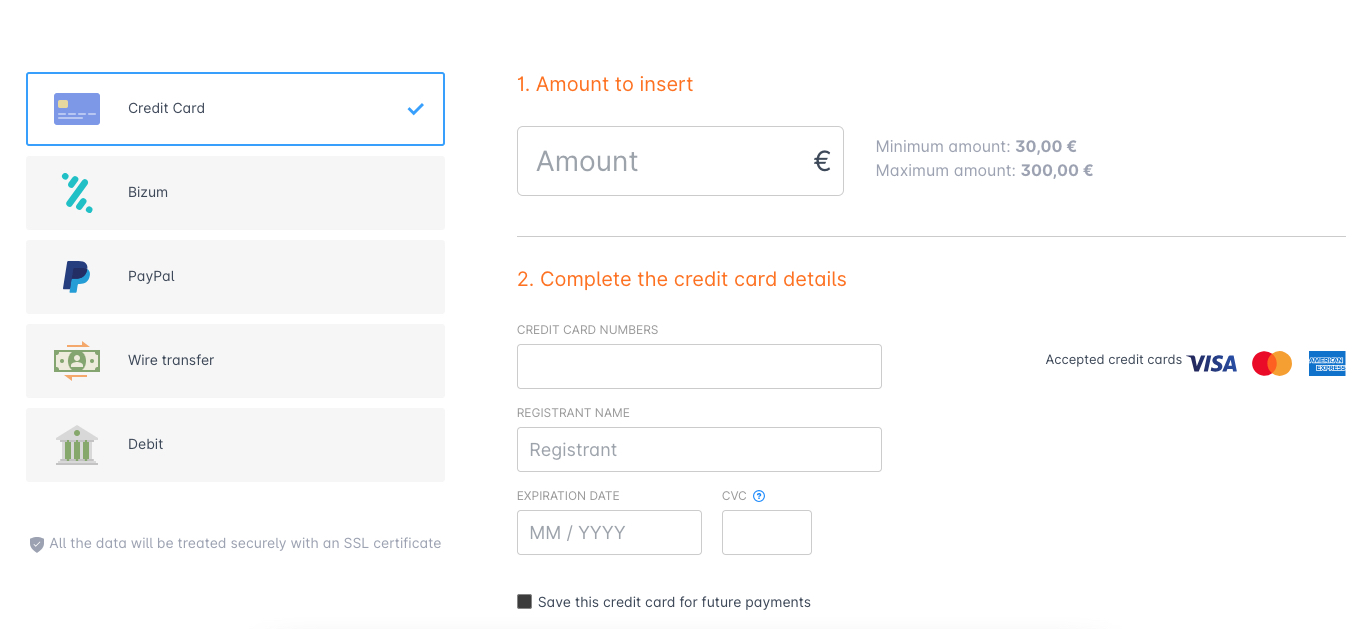
In the case you choose the option "Wire Transfer", you should enter the amount you want to transfer and to choose the bank entity where you want to transfer it. This will display the details of the account where the transfer will be made.
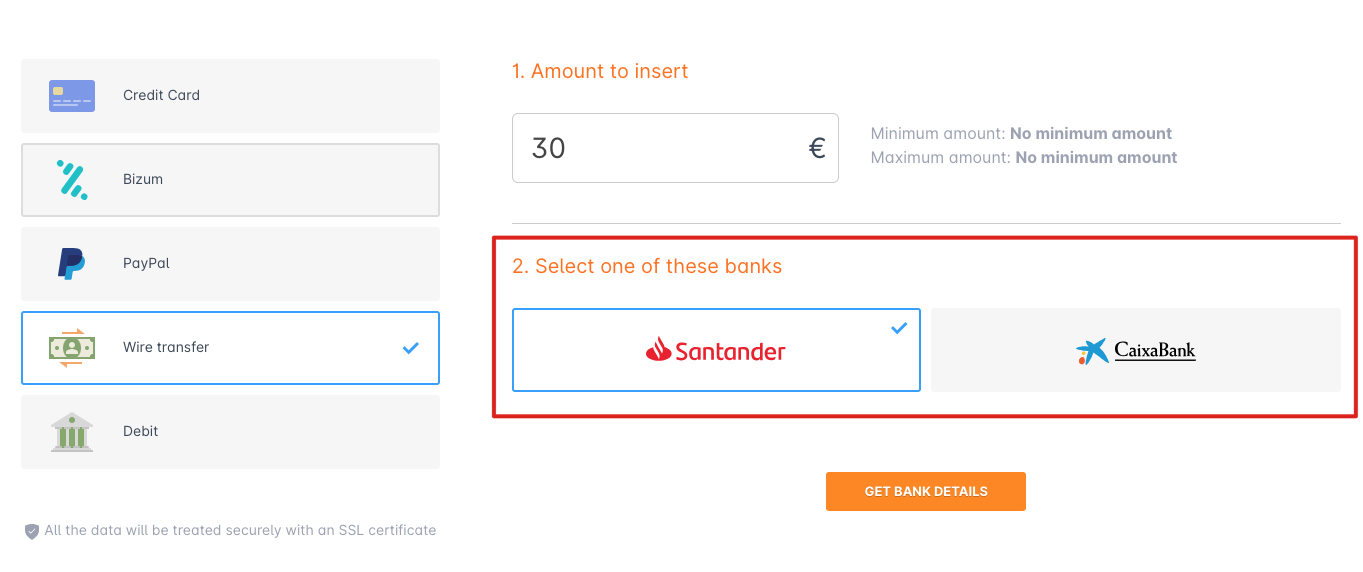
After obtaining the details, it is crucial to proceed with the transfer using the provided destination information. One of the key considerations is the concept, which must be accurately entered in the transfer message to ensure the correct crediting of the amount to the corresponding user account:
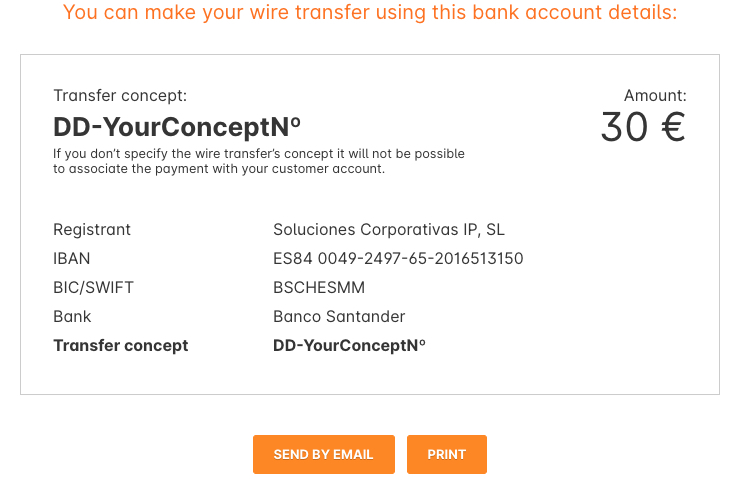
After completing the balance deposit, regardless of the chosen payment method, you will receive an email notifying you that you now have an available balance in your customer account. If you selected an 'indirect' payment method, simply await the arrival of this email.
Do you need help?
Our support team will be happy to help you with any questions you may have before you take your first step into the digital world.
Where to start?
The first step for your new project is to search for an available domain.
Search domains