How can I change my client data?
There are two types of customer data that you can modify. Contact data and billing data. The process to modify them is different for each type.
Modify the contact details:
Contact email account, telephone and postal address are the contact details of your customer account, and you can modify them at any time from the Account section of your customer area.
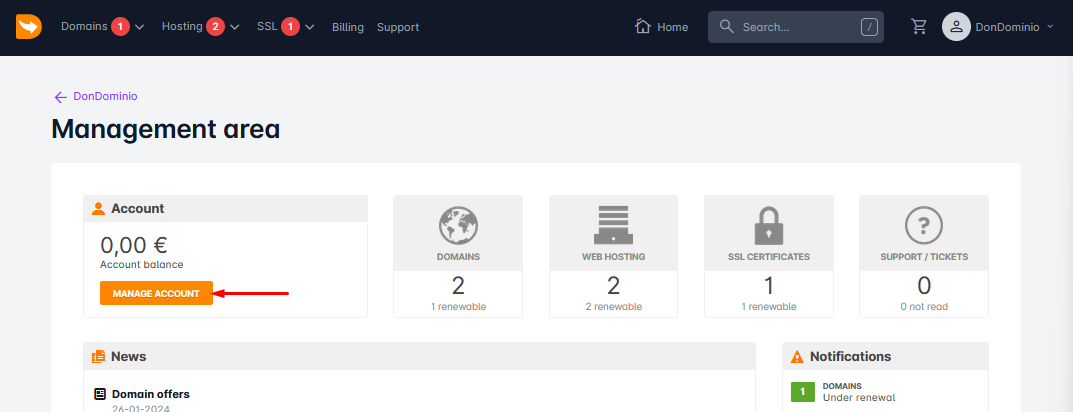
In this section, you can click on the Change button next to each of these contacts to modify it:
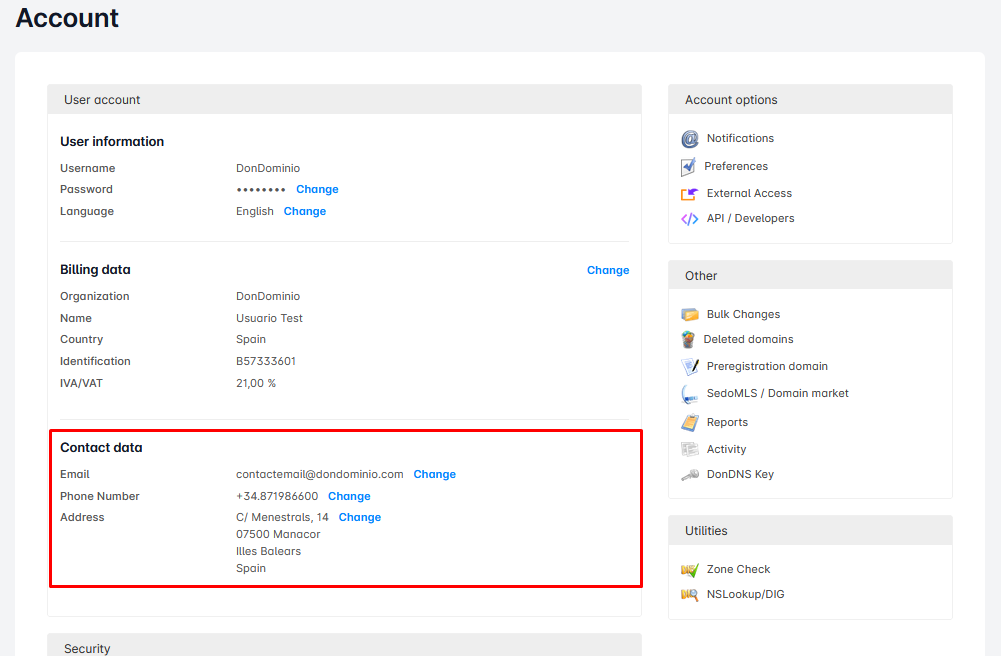
Modify billing information:
If you need to modify the billing data of your customer account, such as the name of the person or company holding the account or their tax identification number, you will need to request a change of this data. The process is similar, the only difference being that it is subject to a review of the request prior to approval.
You can access the Account section from the home screen of your client area:
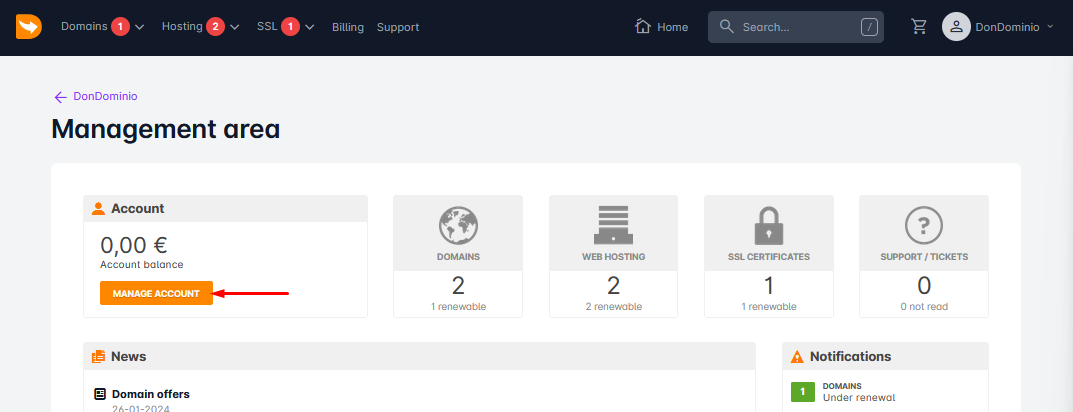
From this section, you can click on Change next to the billing information, where a box will appear with the form to modify your customer account information:
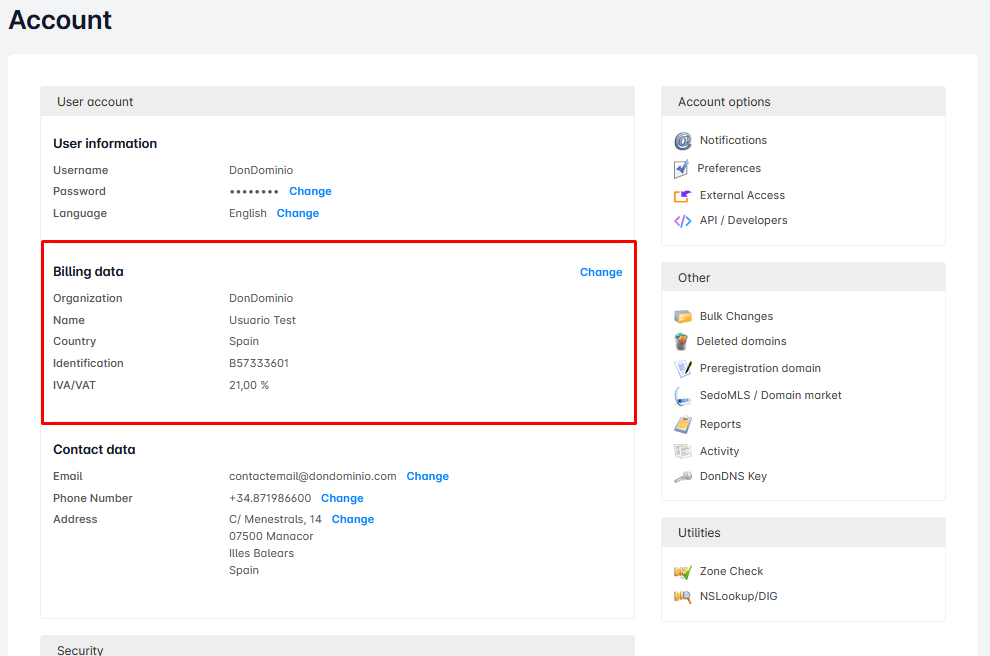
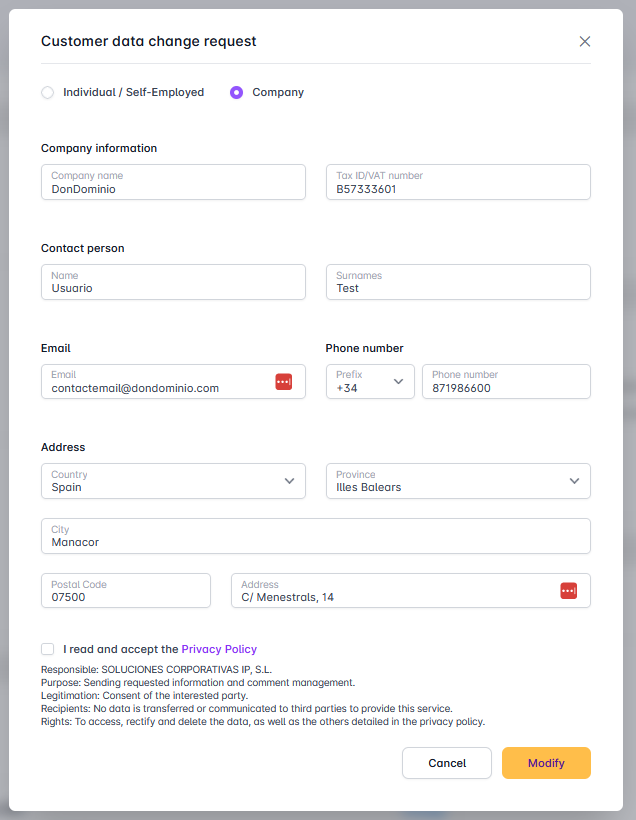
Once you have entered the new data and accepted the Privacy Policy, click on Modify to submit the request, which will be pending verification. If the requested change requires you to attach documentation, you can do so in the Attached documentation box.
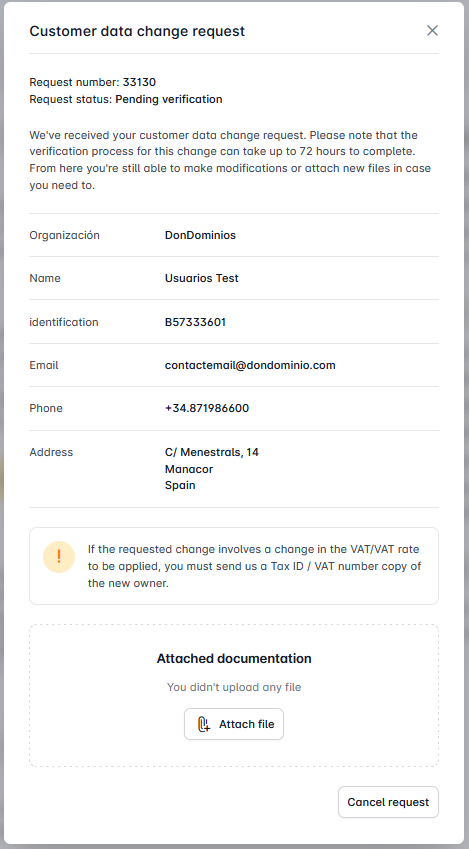
Once these details have been verified (24-72 hours), you will receive confirmation of the change in your customer account.



