How to recover the password to access Dominios.es
If you need to do any modification on Dominios.es, the first step you will need to take is to log in on his platform. If you don't have access to the platform, you will need to recover your password.
What steps should I follow to recover my password?
1- Obtain the Nic-handle of the administrative contact of your domain, to do this, simply do a Whois, search for the Administrative contact and copy the Nic-handle ( It has the following format: AAAA0-ESNIC-F0)
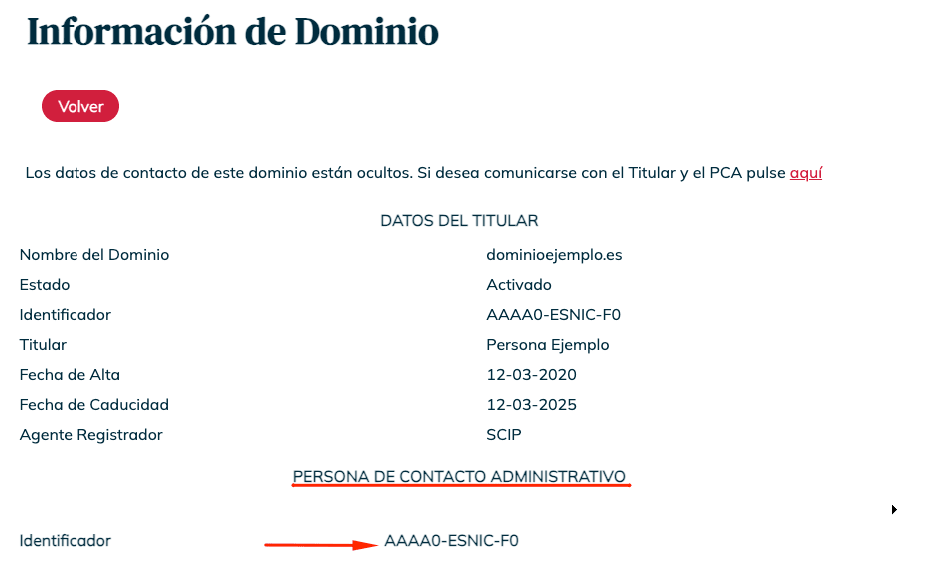
2- Once we have our Nic-handle, we can request the password recovery from the following link:
We will be asked for the Identifier (Nic-handle) and we must resolve the captcha marking "I'm not a robot".
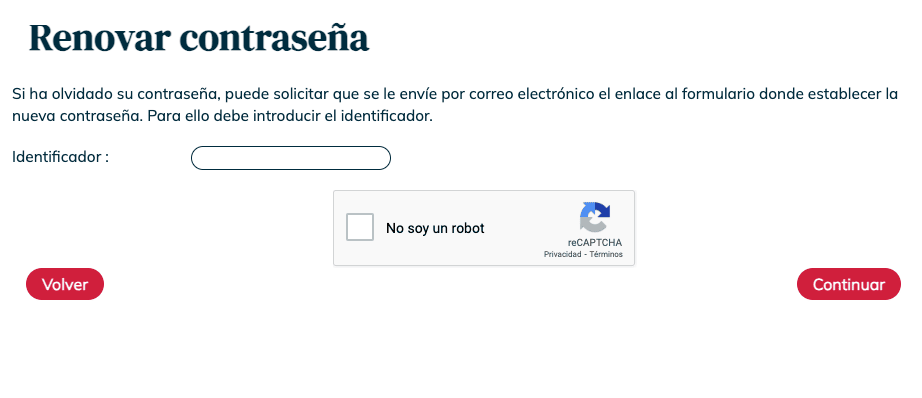
Clicking on "Continuar" will take us to a new screen where we will be able to see the Nic-handle. We will click again on "Continuar" to confirm the request and it will send an email to the email account of the current administrative contact of the domain.
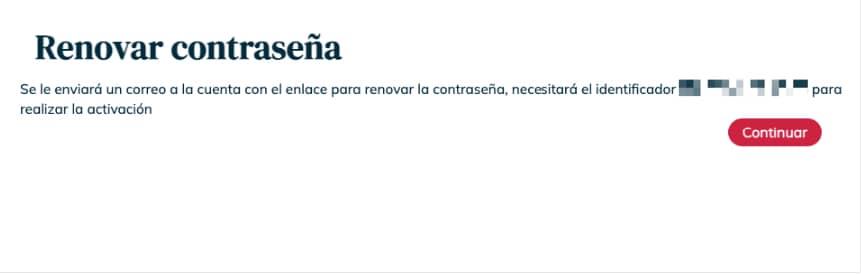
The email we will receive will be similar to the one you can see in the following image
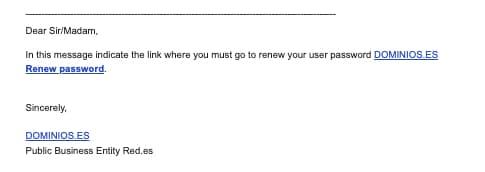
We will click on "Renew password" and the Dominios.es website will guide us through the password change process.
3- Once the password has been changed, we will be able to access Dominios.es and make any modifications that we want.



