Point domain to jo.cat
.CAT domains can use the jo.cat tool offered by the Registry (fundació.cat). In order to point your domain to jo.cat you must follow these steps:
- Go to jo.cat and get the TXT validation value
From your Customer Area in DonDominio/MrDomain, go to "Domains" and select the tab "Domains"
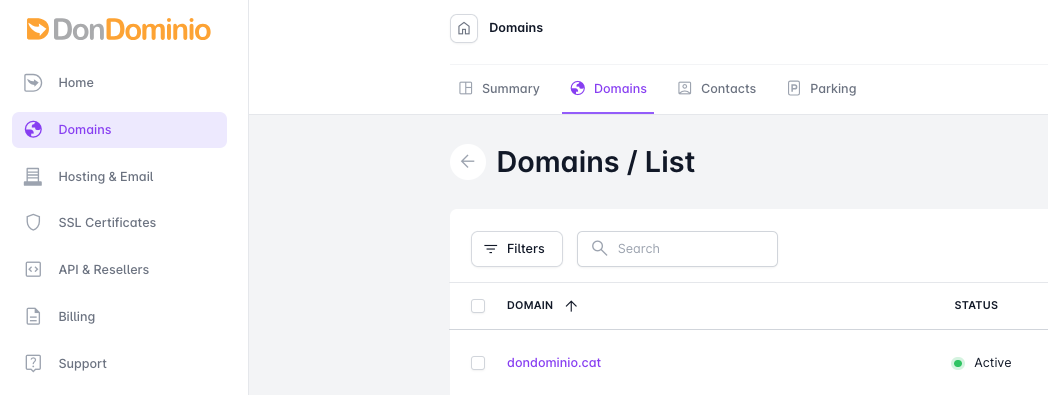
Search the domain that you want to manage and click it
- Go to "DNS Zone" and delete the ANAME and CNAME entries that appear on the following image
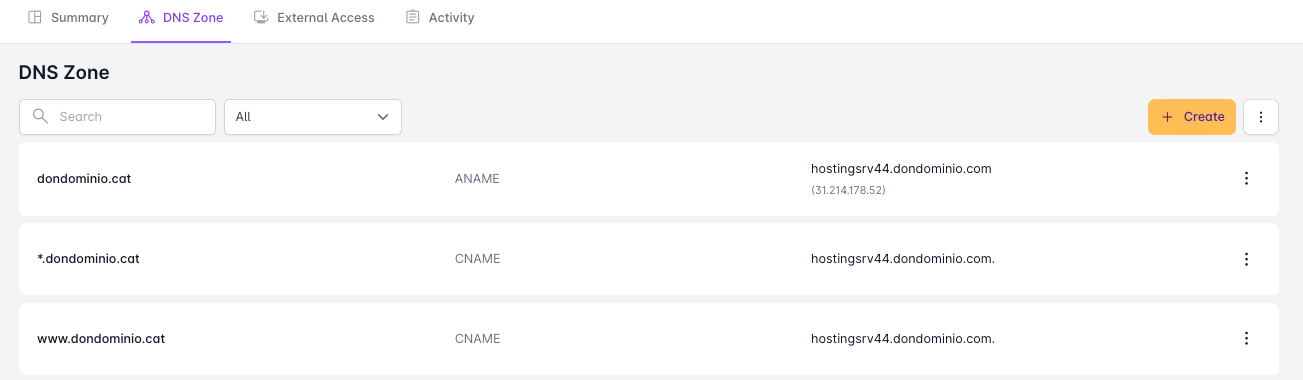
Click the "Create" button to create the following entries as appear on the images:
5.1 A entries for the domain and "www" subdomain
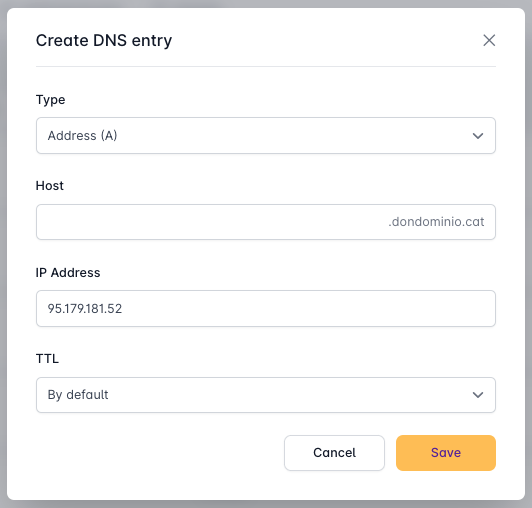
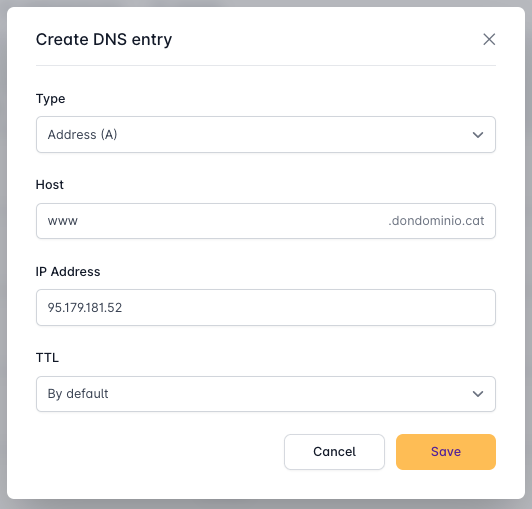
5.2 AAAA entries for the domain and "www" subdomain
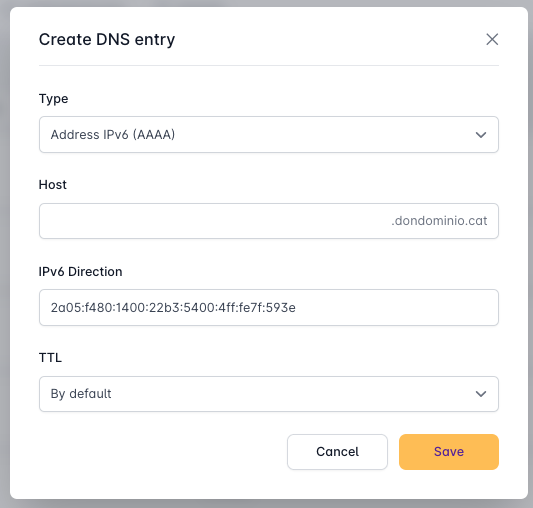
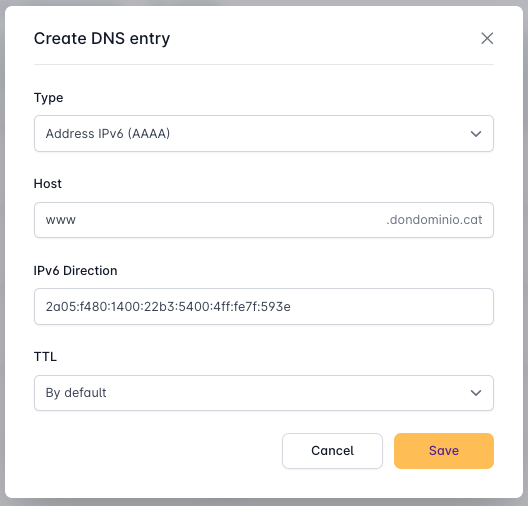
5.3 TXT entry
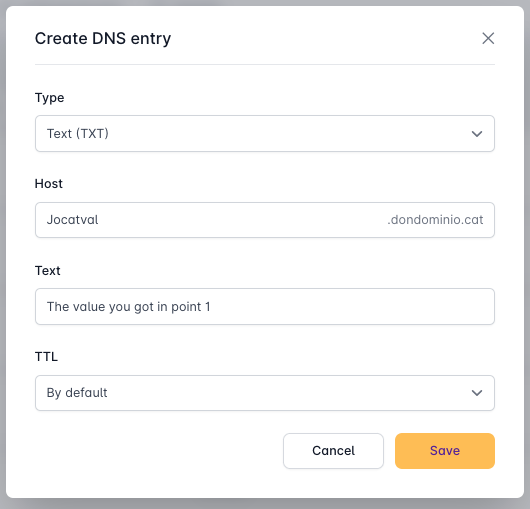
Once these entries have been configured, the domain will point to jo.cat and display the content you have there.
Please note that, if in the future you wish to point your domain to our hosts, it will be necessary to reset the DNS Zone configuration to our default values.



