How to download the domain ownership certificate
To obtain the certificate of ownership of a domain, login to your customer area **and, in the main menu, access to **Domains and click on the domain that you want to manage. Then, in the resume section, you will see the "Registrant" panel where, clicking on its menu icon on the top right corner, you will find the link Current beneficiary certification.
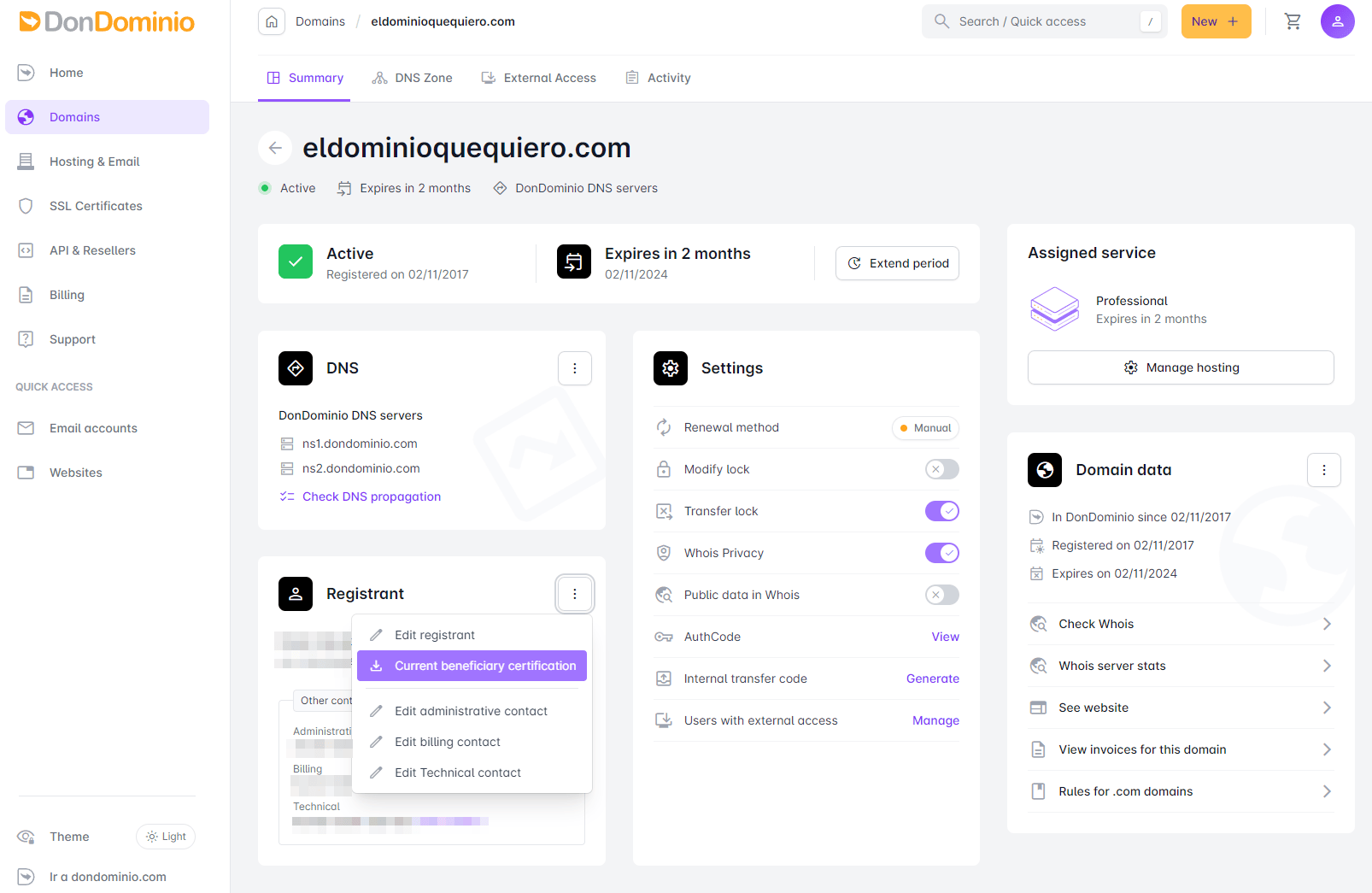
Once downloaded, you will have a .PDF file with the data that appears when you perform a Whois query on the domain.
IMPORTANT: Please note that to obtain the certificate of ownership of the domain, you need to have access to the client area from which the domain is managed. If you are the owner, but you manage it through a third party, you will have to contact this third party to provide you with the certificate.



