Import your WordPress.com to WordPress.org
To transfer our blog created on wordpress.com to our wordpress.org we may follow those steps:
Export your blog from WordPress.com:
1 - Log in into WordPress.com and then go to our blog management area within the WP Admin option.
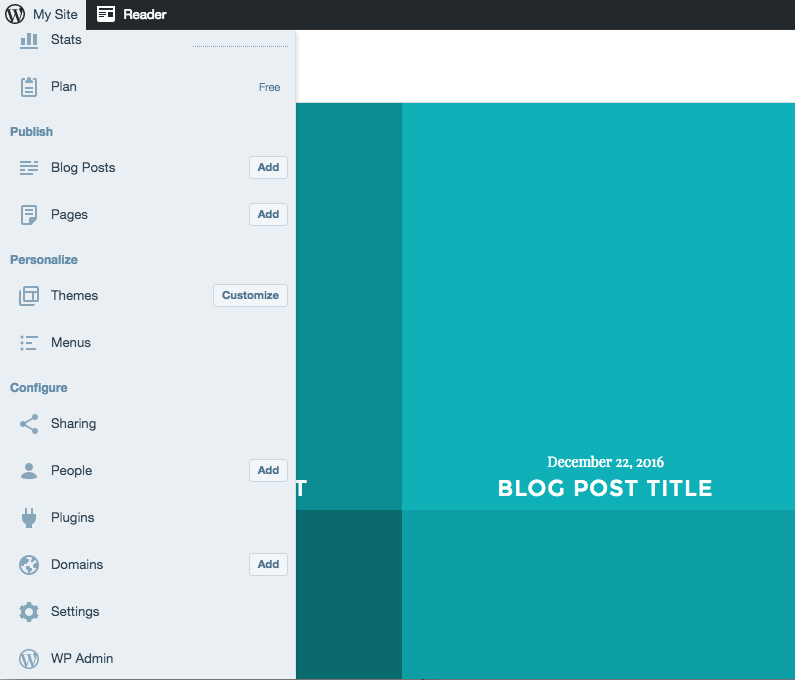
2 - Click on Tools and then Export.
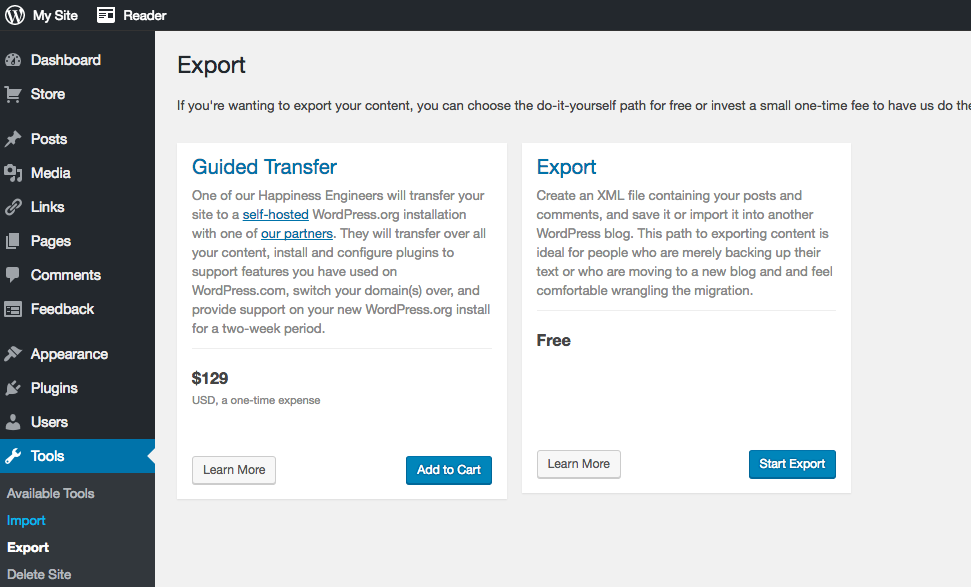
3 - Click on Start Export (Free option) and we’ll see those options:
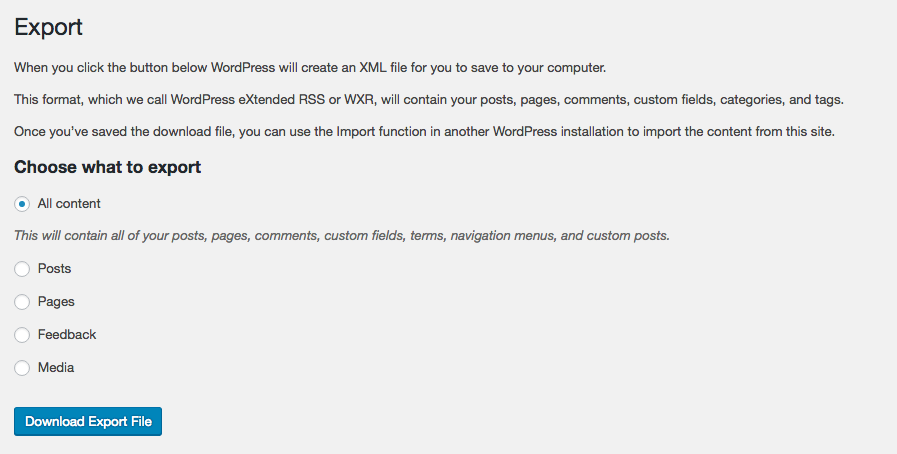
If you want to export all the content select the first option All content and then click on Download Export File.
Import the content to your WordPress.org:
1 - Enter your WordPress management area from _http://www.yourdomain.com/wp-admin/ _with your username and password, go to Tools and click on Import:
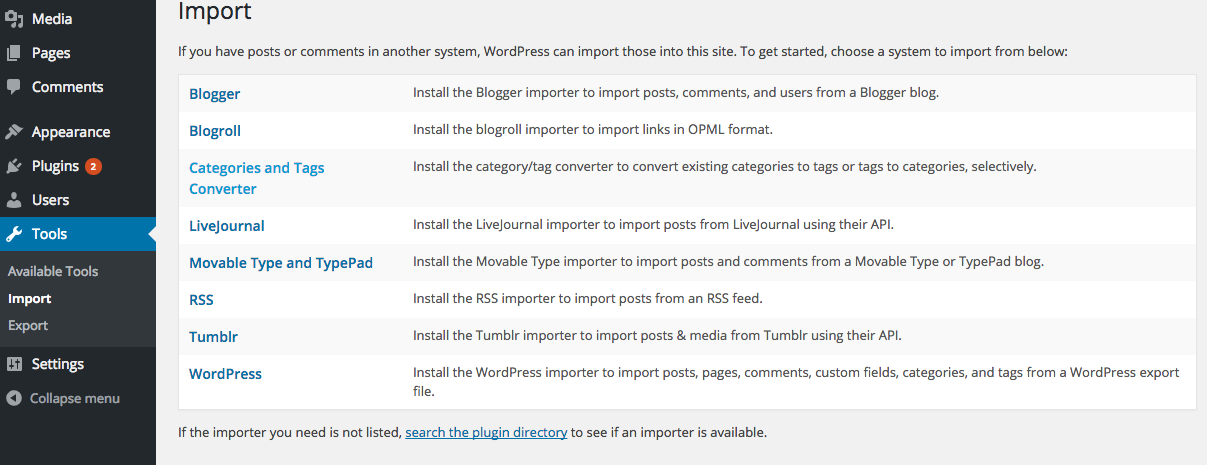
2 - Click the WordPress option and then Install Now:

3 - Then click Activate Plugin & Run Importer
4 - We will be able to upload the wordpress.com content using the Select file option and then clicking on Upload file and import
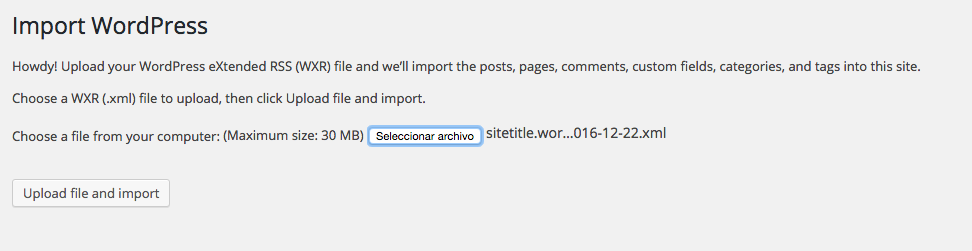
5 - Now we can import and assign the entries to an existing user or create another one:
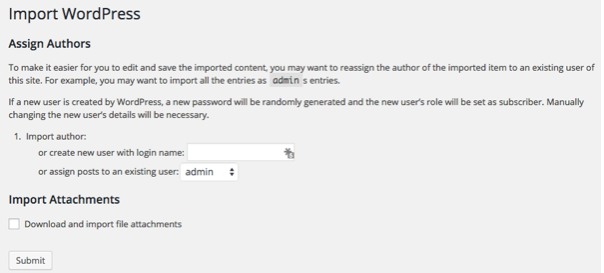
Select the user we want assign the entries and check the Download and import file attachments option. Then click Submit and all the content will be uploaded.



