How to change the WordPress password
WordPress is the most used CMS on the internet, thanks to this popularity, this excellent application has more user day after day. If you are one of this users and you want to change the WordPress password you can do it following this simply steps:
Changing the WordPress administration password
- Go to "Users" on your WordPress Administration area.
- Click on "Your profile"

- On the botton of the page, click on "Generate password", here you can use your own password if you want.
- Click on "Update profile"
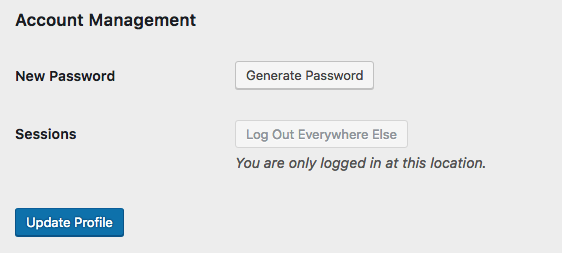
As you have seen, it's a really simple process that will not take more than a few seconds. Anyway, if you have any doubt, you can contact with our online support, our WordPress experts will be happy to help you.
Changing the WordPress Admin password from PHPMyAdmin
Unfortunately, it's possible that sometimes we lost access to the admin page. If you aren't able to login to your admin account, we recommend to follow our tutorial to change password and username from PHPMyAdmin



