How to change PHP version
What is PHP?
PHP is a scripting language that is especially suited for web development allowing you to create dynamic websites. You can check all the PHP info at their website.
How can I access to the version selector?
In order to modify the password from the database login into your customer area and go to the hosting management panel. You can do it from your customer area going to Hostings > My plans.
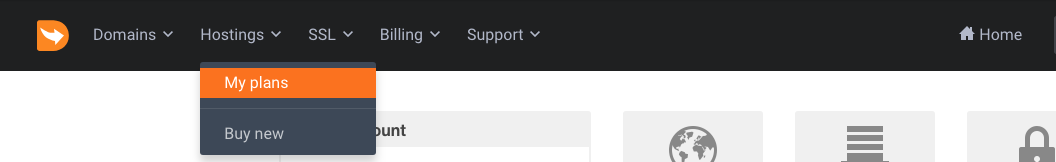
Now you will see your domains and hosting list.

Click the hosting you want to manage and go to the Advanced tab.
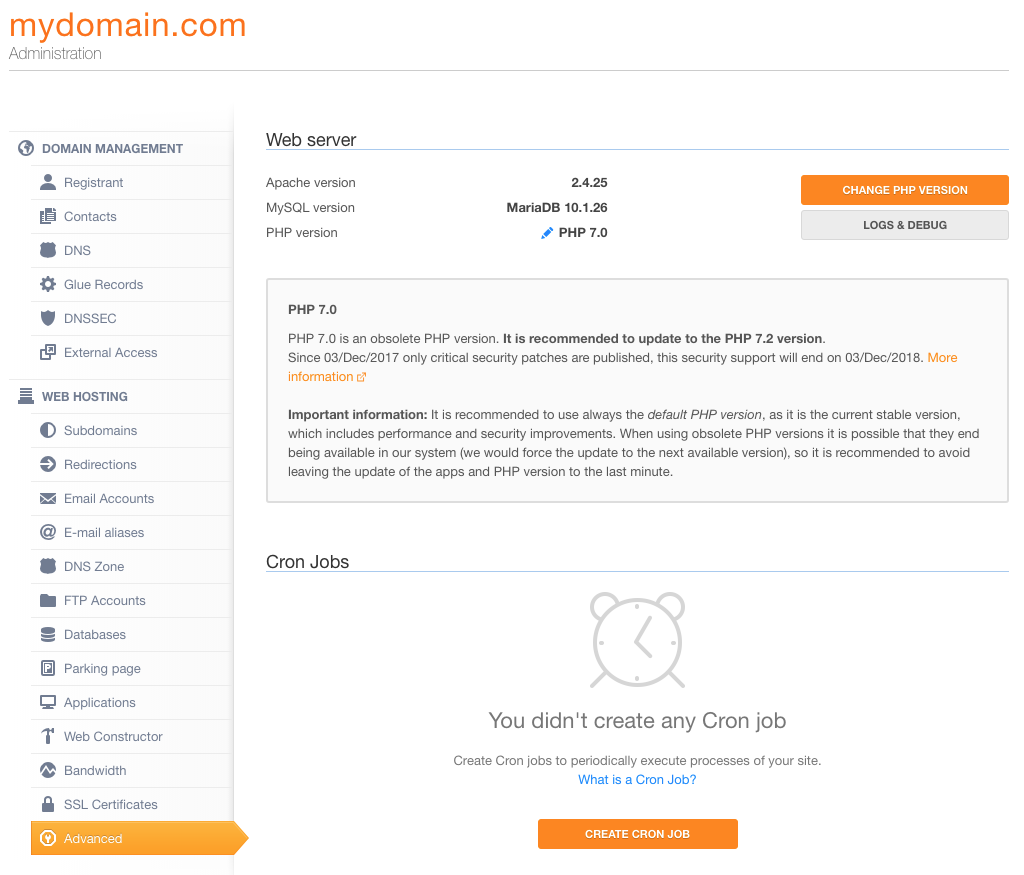
Now click on "Change PHP version", select the PHP version that you want to use and then click "Modify" to save the change.
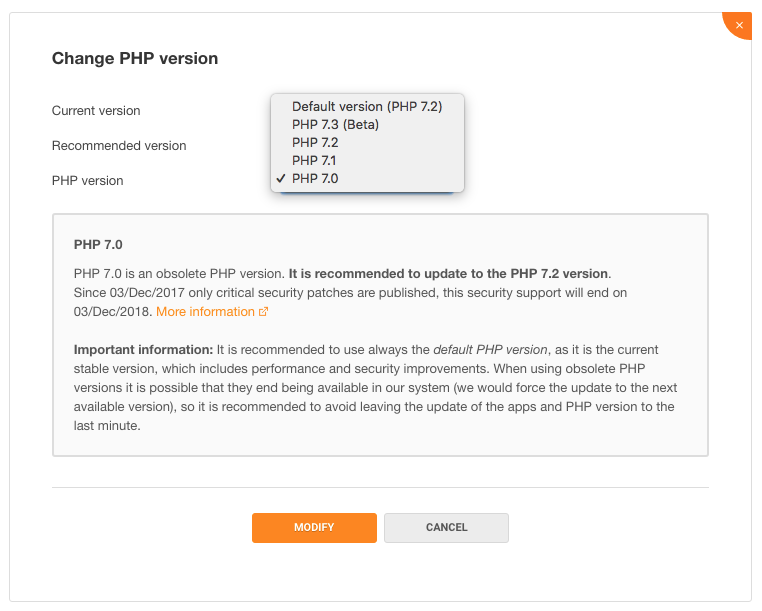
Which PHP version should I use?
We recommend you to select the "Default version" and we'll automatically update your PHP version to the latest stable one.
If you don't want to get your PHP version autoupdated we recommend you to use the latest stable version available.



