WordPress: How to deactivate comments
Why do I need to deactivate WordPress comments?
In some WordPress websites comments can be very useful, but, comments can be also a big SPAM source. Some spam robots insert hundreds of comments on your website in order to link to their spammy websites, this can be negative to your SEO and also, can fill your database space, which could cause the deactivation of your site.
To avoid this situation we have two options, deactivate comments or configure a captcha.
In this case we will see how to deactivate comments on our WordPress website.
¿How do I deactivate comments?
1. Deactivate comments on existing posts
First of all we need to go to the administration of our WordPress
Once in it, go to Pages - All pages
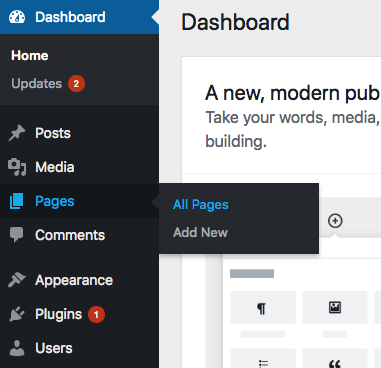
Next, we need to mark all pages and open the Bulk actions and select Edit and the click on Apply

Once in this section, we just need to open Comments option and select Do Not Allow. To finish, just click on Update.
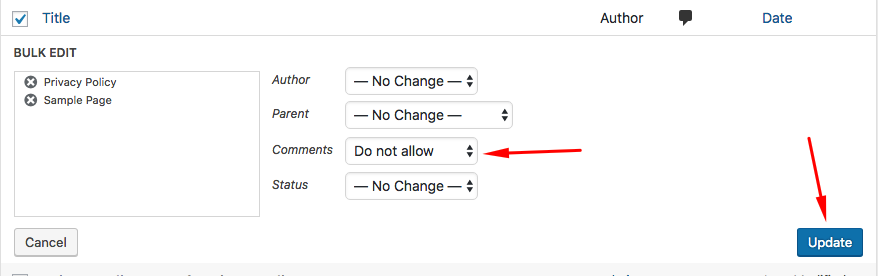
2. Deactivate comments on future posts
To do it, we just need to go to "Settings - Discussion" and uncheck the option "Allow people to post comments on new articles"
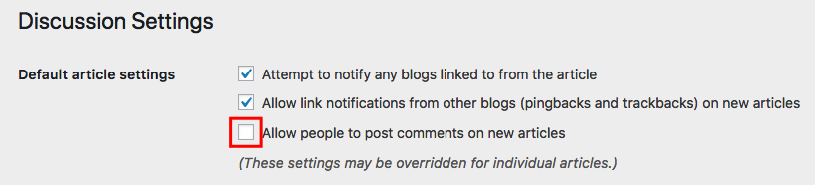
With this two simple steps, we have already deactivated all comments on our website



