Configure SMTP in WordPress
Sending emails from our website is becoming a common thing, either to receive notifications of new comments, welcome emails when registering or even purchase confirmations in our online stores created with WooCommerce and similar. Making sure these emails are delivered is essential in any website.
The mailing from MrDomain hosting plans must be done configuring the SMTP protocol and using an email account from your own domain, you should create the account mail previously _ (for security and antispam reasons, it is not possible to send emails using email accounts hosted on external services) _.
The first step is to access the Wordpress admin area
To configure SMTP in WordPress we recommend to install the WP SMTP Mail plugin, activating it we will be able to configure SMTP in our WordPress with the following data:
- From email: Your email account, like: contact@yourdomain.com*
From name:Your name.
Now you have to select "Other SMTP" in the Mailer section and complete the fields that will appear with the following data:
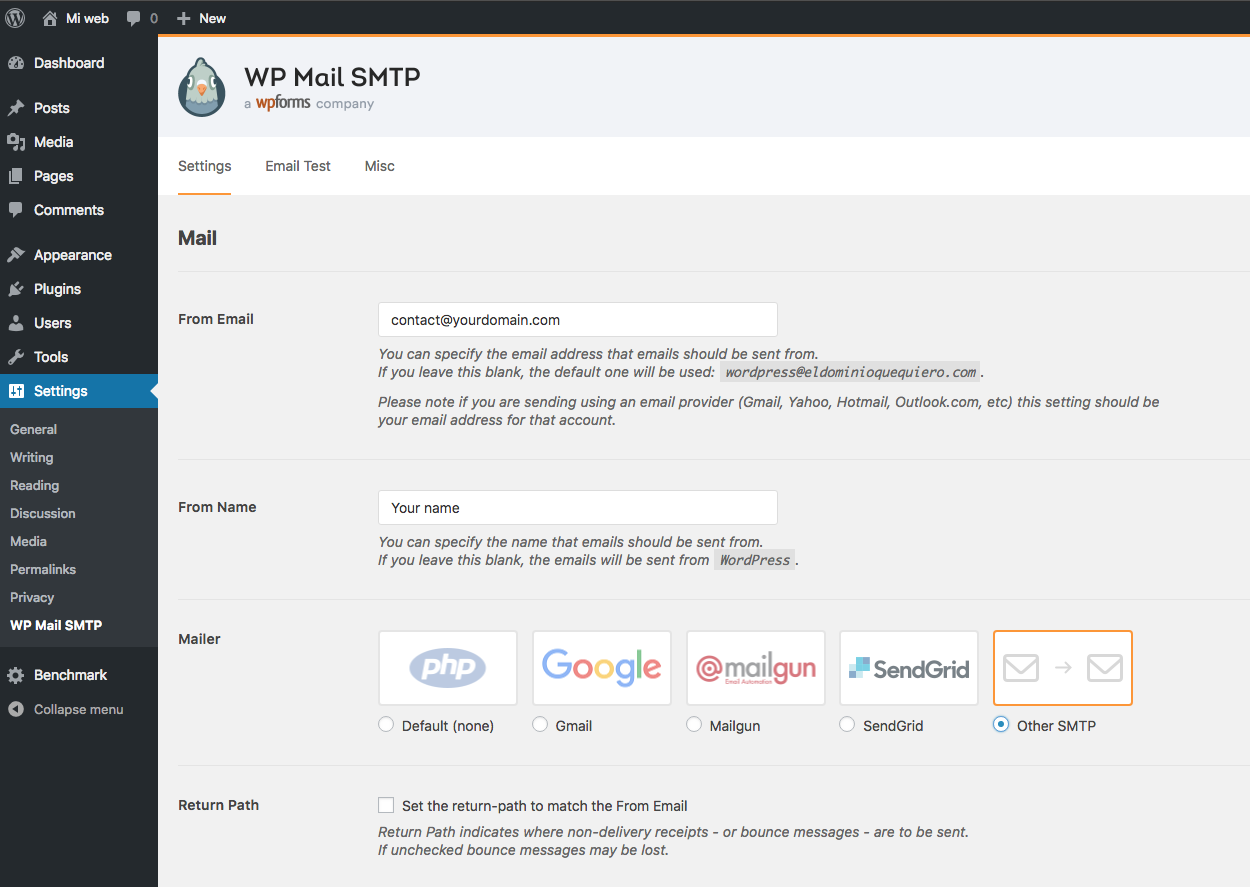
- SMTP Host: smtp.yourdomain.com*
- SMTP Port: 587
- Encryption: None
- AutoTLS: OFF
- Authentication: ON
- SMTP Username: Your email account, like: contact@yourdomain.com*
- SMTP Password:Your email password.
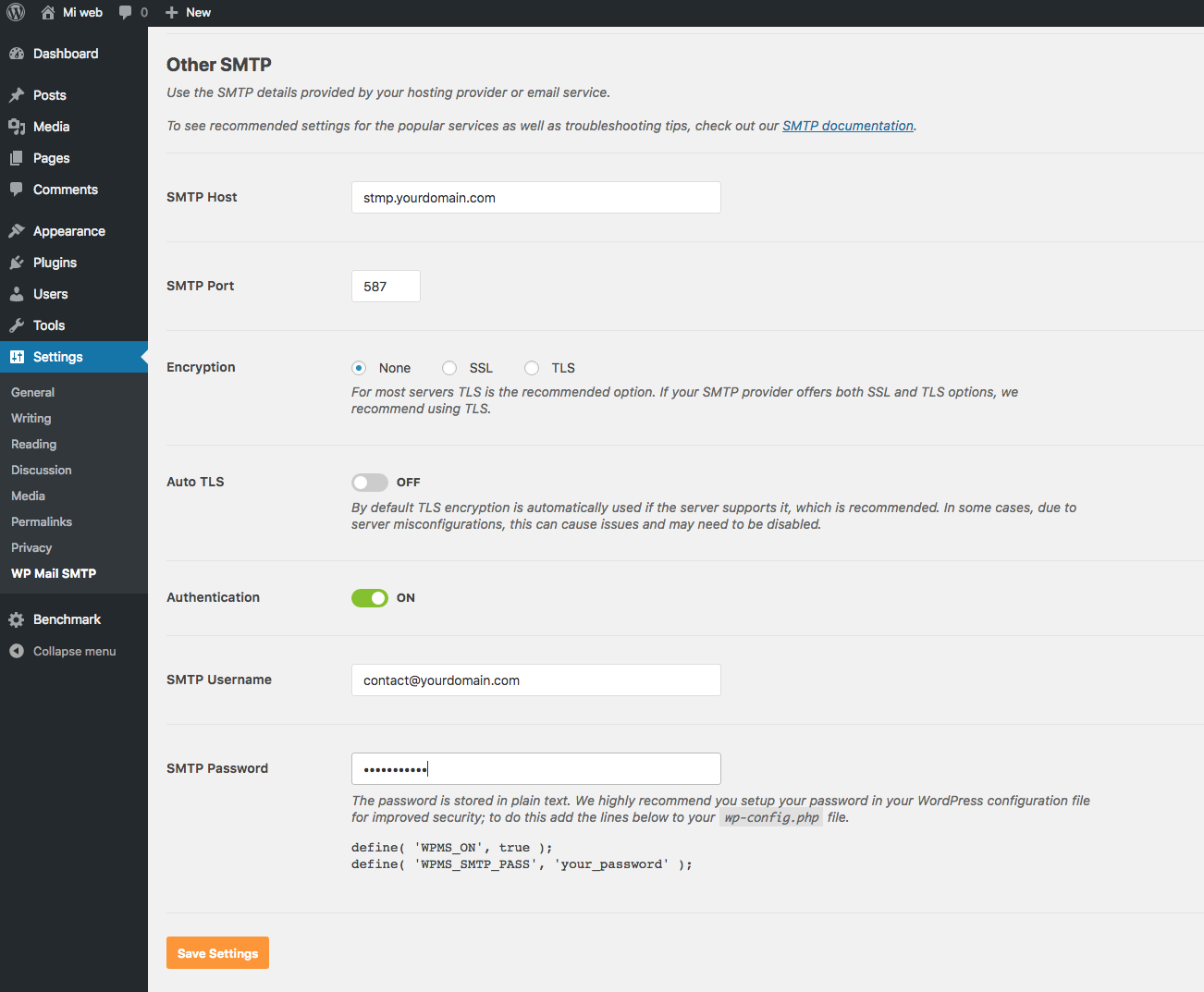
- Remember to change yourdomain.com with your domain name.



