Transfer .tel domains without losing telhosting data
When you transfer .tel domains from one registrar to another, Telhosting data are not imported, so you lose the settings that you have. You can avoid this situation by following the steps listed below:
*You can make this process even several hours after the transfer is completed, but we recommend do it in advance to avoid losing data.
1.- Perform backup
- Access to Telhosting**
Access to the domain management with the Telhosting access data that your current registrar provided to you, simply go to the .Tel domain management panel of the registrar, enter your login and immediately press the button "Connect".
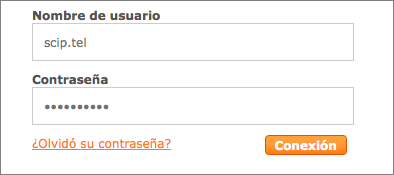
- Make a backup of current configuration
To save the current data Telnic provides a simple tool that lets you export it to an xml file, which you can later import, after completing the transfer.
To do this, click on the "Settings" link on the top of the panel:
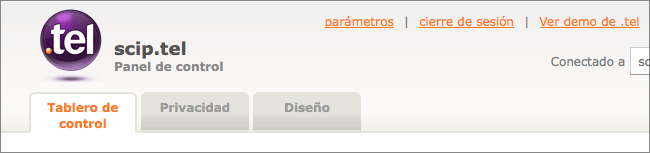
- A small window will be opened, on this, you click on the tab "Backup / Restore domain", choose the domain in the box and click on the "Backup":
 {width=509 height=541}
{width=509 height=541}
2.- Restore the backup
- Get the new access data
Access to the domain management, in your client area and click on the tab "Telhosting", you will see a screen like this

- Restore the stored backup
To restore the backup after the transfer is complete, go to telhosting.scip.es with the data that we indicate in your client area (tab "Telhosting" domain). - Go back to "Settings" -> "Backup / Restore domain", click "Browse" under "Restore", select the XML file you created earlier and finally click "Restore" button:
 {width=509 height=541}
{width=509 height=541}



