Pending delete
All the domain extensions have a life cycle. During this life cycle, the domains goes through different periods. At the end of the life cycle is not renewed, it is released by the Registry.
What is the Pending delete status of a domain?
The domain will be in the Pending delete period after having previously gone through the Renew Grace Period and Redemption Period and not being renewed.
When reaching this status, the domain cannot be renewed because it is waiting to be deleted by the Registry. The domain can be found in this period during the period indicated by the domain extension itself (as a general rule, 5 days), after which it will be free again, and can be freely registered by anyone.
How long does the Pending Delete status last?
The Pending Delete status can vary depending on the extension. In the case of .COM domains, for example, this period lasts for 5 days from the end of the previous period (Pending Delete). On the information page of each domain extension you can see all the information about it.
How can I know if my domain is in the Pending Delete status?
To find out if your domain is in the Pending Delete status, you should access the domain management panel and view its status. You can do this from your client area, in the section 'Domains' > My domains, click on the domain to access your control panel. If the domain is in the Pending Delete you will be able to see its status as in the following image.
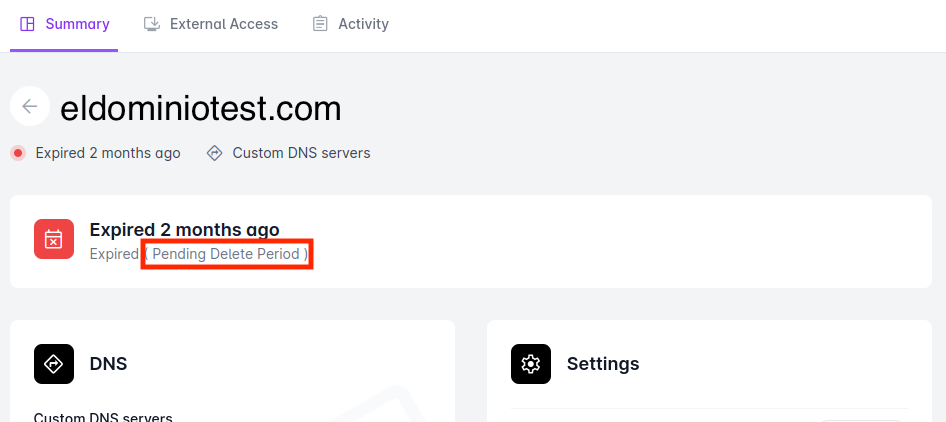
You can also check if the domain is in this status by performing a WHOIS search on it. You can perform this WHOIS lookup from https://lookup.icann.org/lookup. You should check the 'Domain Status' parameter. If it is in this state, you will be able to view 'On-hold (pending delete)' in the WHOIS lookup.
How can I renew a domain in the Pending Delete Status?
Unfortunately it is not possible to renew a domain that has entered the Pending Delete state.