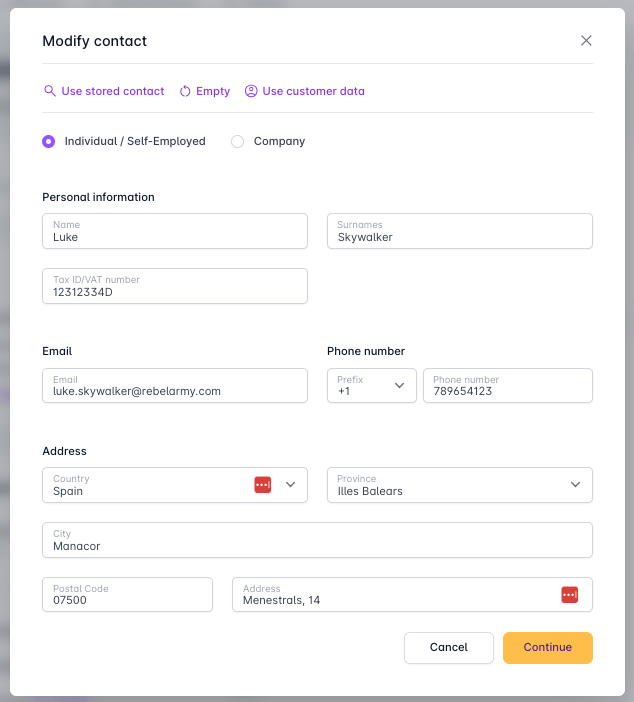Can I change the contact data for my domain?
You can modify the contact details of your domains from your customer area. To do so, access your customer area and, in the main menu, access "Domains" and click on the domain you wish to modify to access its management. After accessing your management panel, in the Registrant box of the domain Summary tab, by clicking on the drop-down menu icon in this section, you will see the option to edit the different domain contacts (registrant, administrative, technical and billing).
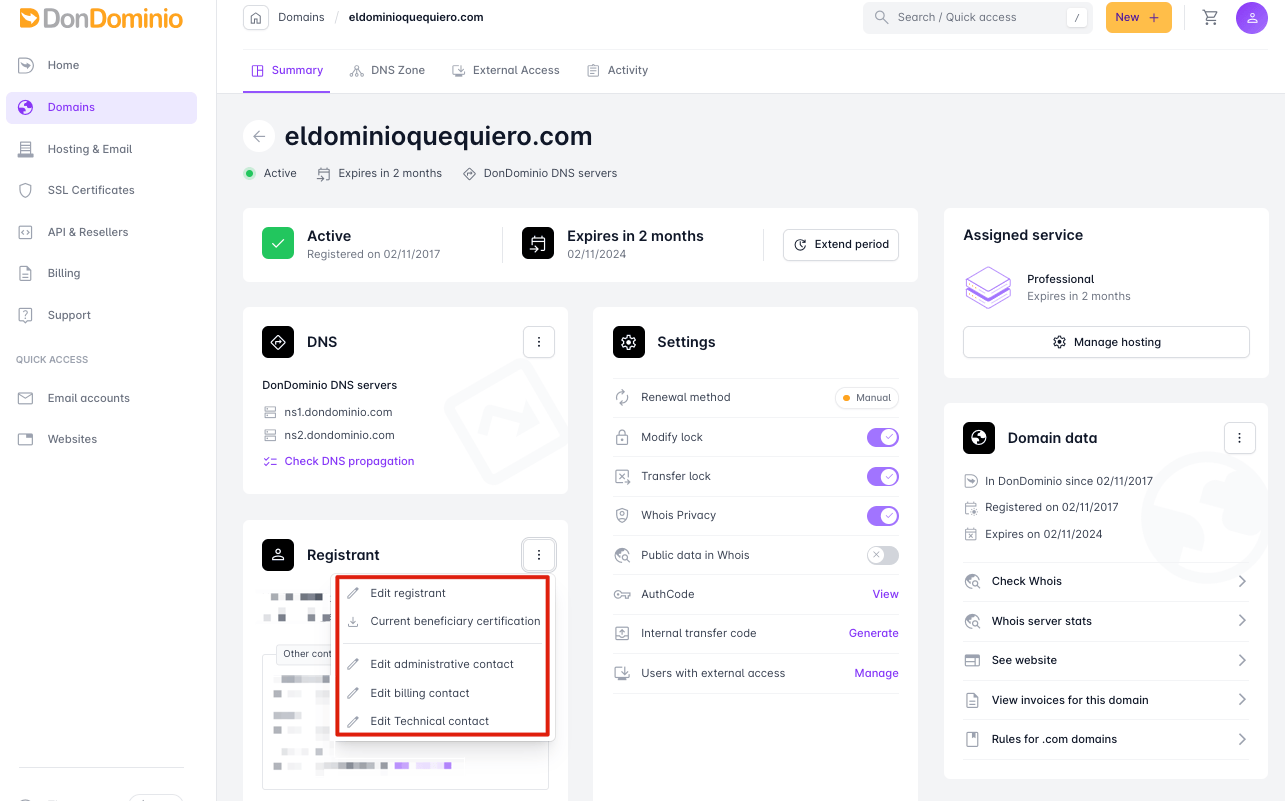
When you open the form to edit the contact you will have the option to fill in the fields from a pre-existing contact, with the option to “Use stored contact”, fill them in with the customer account data (“Use customer data”) or enter the information manually in each field: