How to activate autorenewal?
You can enable automatic renewals and set which payment methods will be used for them by following these steps:
1. Add the payment method for automatic renewals
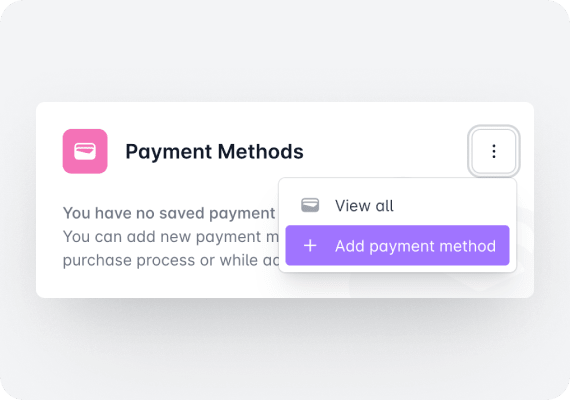
Go to your Client Area, then to "Billing" → "Payment Methods" and click "Add Payment Method." You can save debit/credit cards or PayPal accounts.
2. Enable automatic renewals by selecting the saved payment method
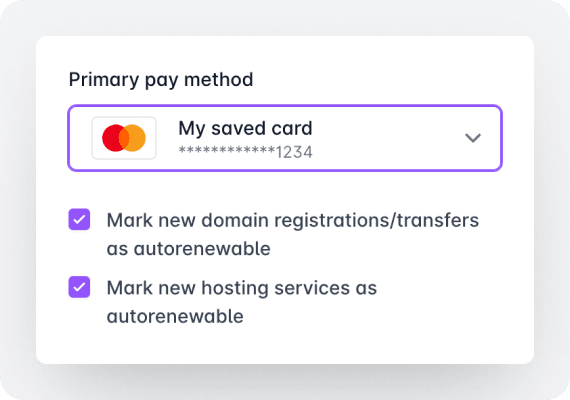
Click on your username, go to "Preferences," then find "Auto-renewals," and choose the saved payment methods for automatic renewals. The 'primary' method will be used to attempt the renewal charge, and if there are insufficient funds, the selected 'secondary' method will be used.
You can also select the option "Mark new registrations/ transfers as auto-renewable" to enable automatic renewal on new registrations.
3. Select which domains should auto-renew
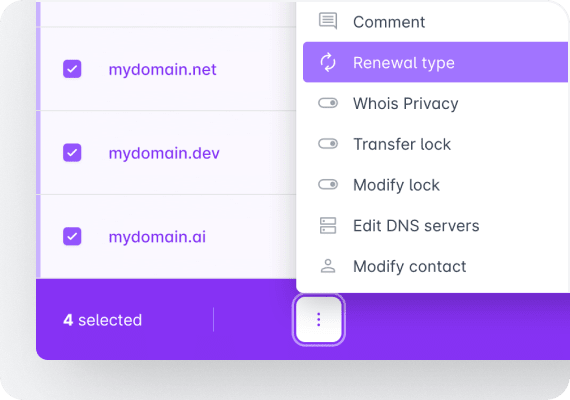
In your list of domains, choose the domains you want to set to auto-renew by clicking the three dots in the bottom bar, then "Renewal Type," and in the pop-up window, select “Automatic."
4. Select which services should auto-renew
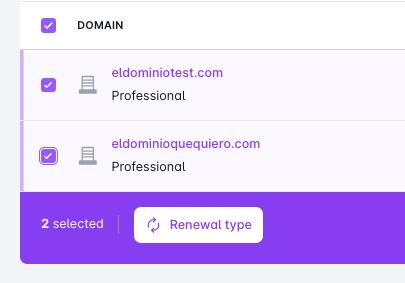
In your list of services, just like with domains, you can select all the services you want and click "Renewal Type" to change it to "automatic.