How to activate the Whois Privacy?
You can activate the Whois Privacy service on your domain by following these steps:
- From your customer area, access Domains
- Locate and click on the domain you want to access its management panel
- In the "Settings" box of the "Summary" tab you can activate the Whois Privacy option
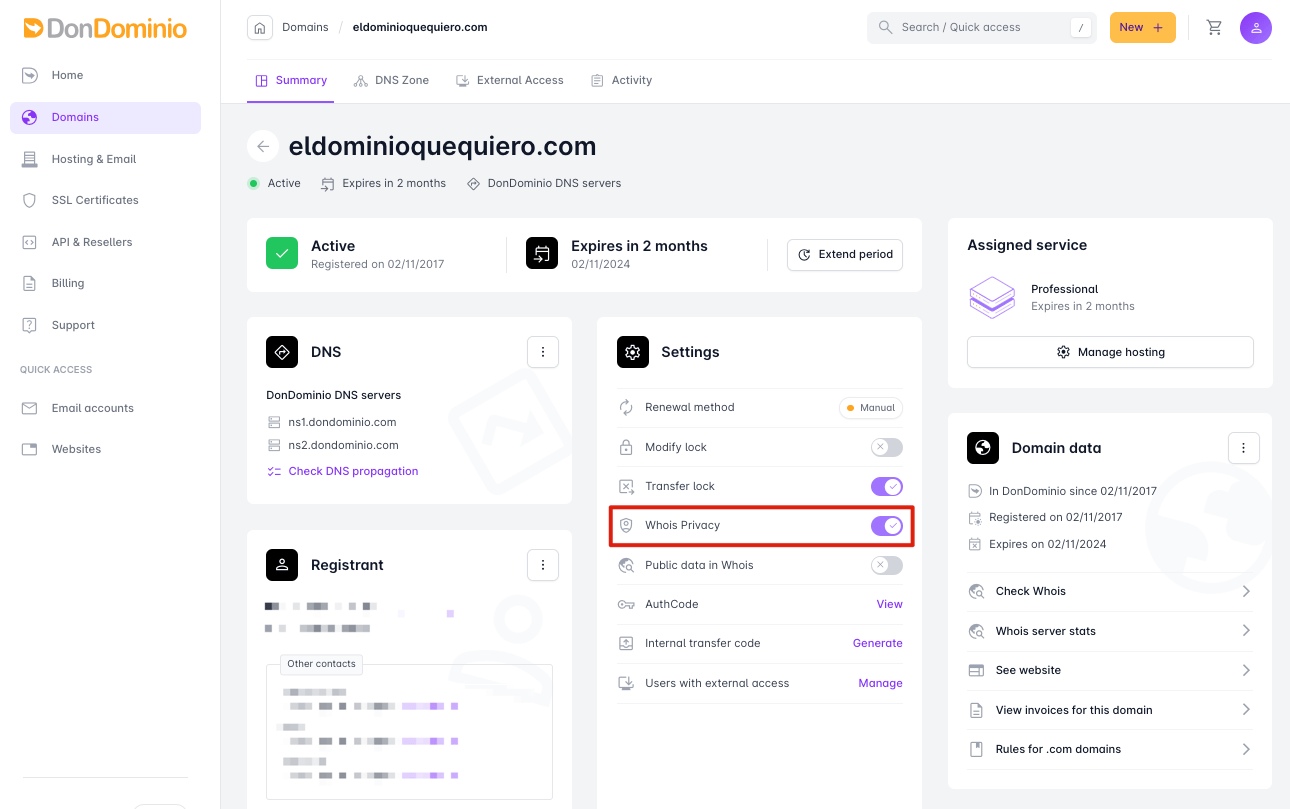
If you do not see the option to activate Whois Privacy in the "Settings" box, it is because your domain extension does not allow the use of this type of service. Due to different regulations in each extension, some of them don't permit the use of this type of service and must show the real registrant data. Visit the page of each TLD to check the availability of this service.



