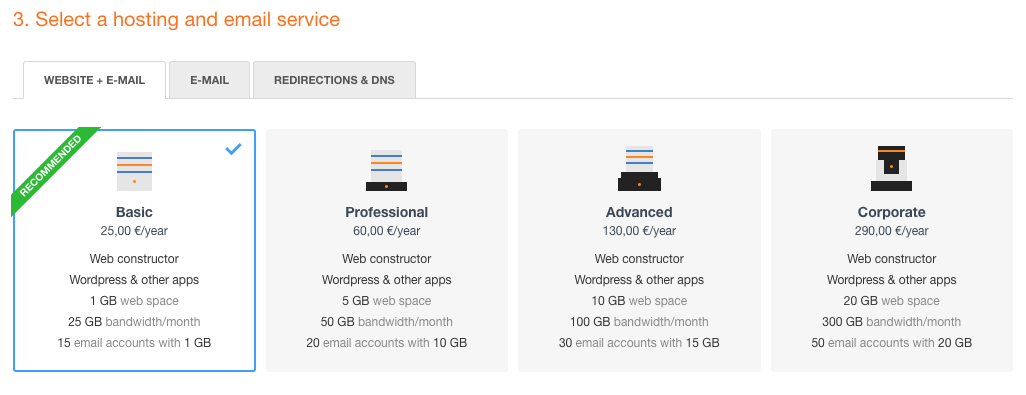How to buy a web hosting service?
Here we explain how to acquire a web hosting plan for your domain.
I'm registering/transferring my domain
- You can contract the desired hosting plan once you added the domain into the shopping cart. To do so, search the domain in Search domains and press the Add to Cart button.
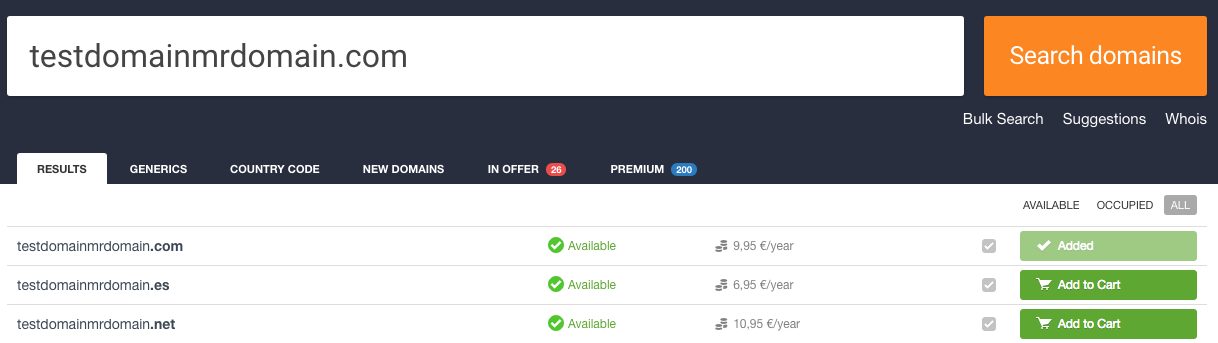
- To contract the desired hosting service for this domain, go to the shopping cart pressing the Go to cart icon in the right upper side of our Website.

- Once in the shopping cart, press the Configure button and indicate the data for this domain (Administrative contact, registrant, etc.).
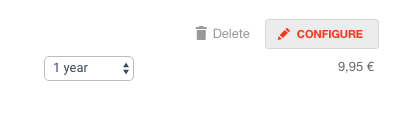
- At the bottom you will see a list with the hosting plans, simply select the hosting plan and it will be added into your shopping cart.
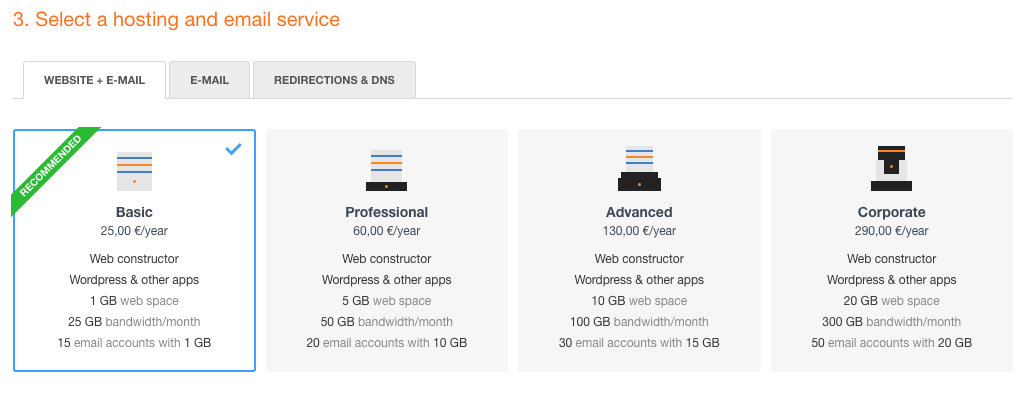
I already have a domain in MrDomain without hosting plan
- If you already own a domain in your account and associate a hosting plan to it, you'll have to access My Domains, press the domain and finally press the Buy Hosting link.
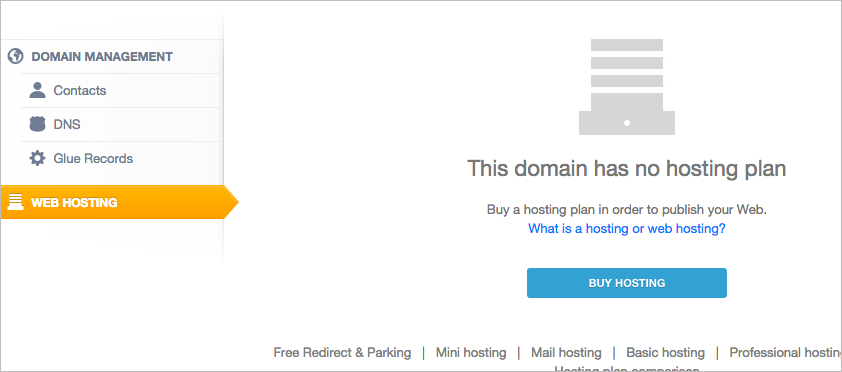
- In the next screen you'll be able to select the hosting plan, in case you have more than one domain without hosting plan, you'll have the option to also add a hosting plan to them.
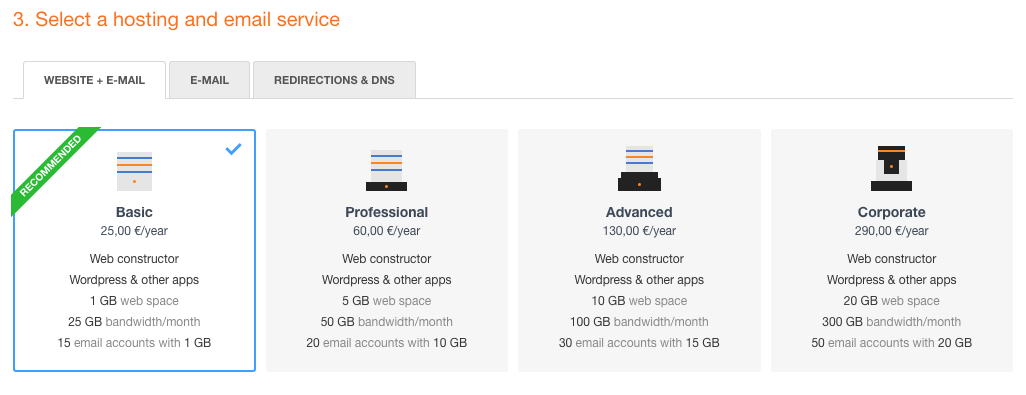
- At last, once you have the hosting plan in your shopping cart you'll simply have to pay the service and after a few minutes you'll receive the instructions with the access data.
I already have a domain in MrDomain with hosting plan
- If you already own a domain in your account and also, have a redirection and parking plan (free of charge) , you'll have to upgrade it to a hosting plan, to do so, go to My Domains, enter the domain and at the Hosting tab press Hosting starting at 1€/year if you have a Redirect & Parking plan or Upgrade to bigger plan.
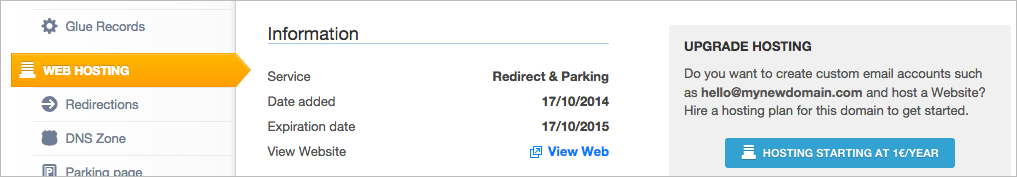
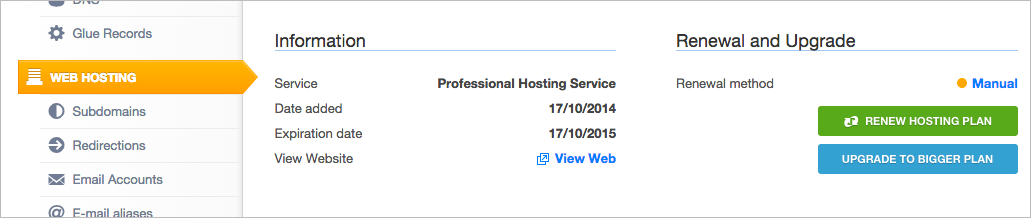
- Now you simply have to choose the desired hosting plan and make the payment for the upgrade from your shopping cart.