Steps to transfer a .com, .net, .org, .info or ngtld domain
Before you begin the transfer, it is essential that you have the AuthCode of the domain in order to accept the transfer. You must request this code from the current registrar.
If you already have it, click on the "New" button, in the top right corner of your customer area, and select "Transfer domain", enter the domain to be transferred, then access to the shopping cart, edit the contact data and select a Hosting plan if you so desire.
Transfer your domain to MrDomain
Accept the domain transfer
1. Introduce the domain Authcode or EPP-Key
Once the transfer has been requested, access your customer area and accept it introducing the Authcode from the domain management tab, using the "Accept transfer" button.
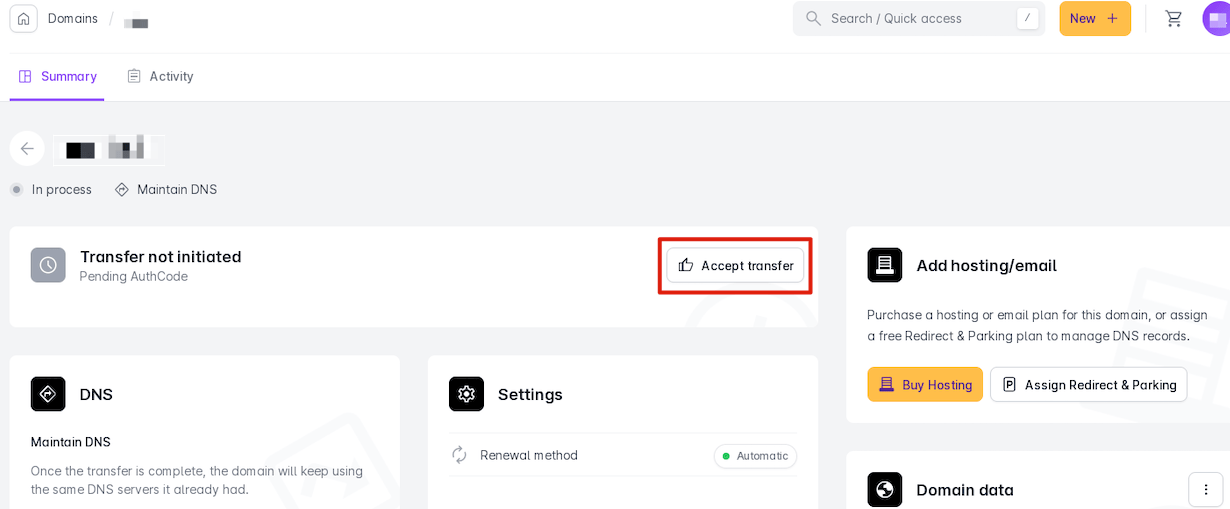
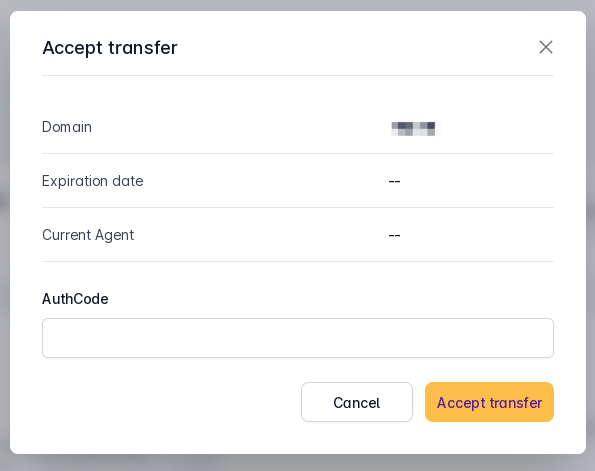
2. The Registrant needs to authorize the transfer
From that moment on, the current domain registrant needs to authorize the process. To do it, you must contact your actual provider and ask him what method will they use. It can be a button on your control panel, an email, etc...
3. Wait for it to complete
In case that your provider don't have the possibility to accept it manually, the transfer will be automatically accepted after 6 days.
IMPORTANT: If you're going to use our hosting plans
If you are going to transfer your hosting service to us, you should do a** backup** of the files that make up your website and the databases (if you use it) so you can upload them to our servers. If your website uses databases, you will have to edit the configuration files to point to the new database.
Also consider that the e-mail accounts are not transferred, so you will have to create them here, if you don't want to lose your old e-mails, you should download them to your pc with an e-mail program. Optionally, if the email accounts are still accessible in your previous provider, you can import the emails from the Webmail environment of the email accounts created in our platform. To do this you can follow the steps in this guide.



