How can I change the password to my FTP account?
To change the password of your FTP user follow this steps:
- Go to: Client Area > Manage > My Domains > yourdomain > Hosting > FTP Accounts and press the "Edit" button that will appear next to the desired FTP account:
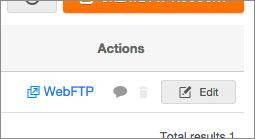
- After this, the option to change the password will appear, you'll be able to write your own password or generate one automatically (more secure).
- Finally, press the "Modify" button.



